Main Features of 3D AI Studio
3D AI Studio provides several core tools that work together to help you create 3D models and visual content efficiently. Our platform combines AI technology with practical design tools to help you get professional-quality results faster than traditional methods. Each feature is designed to work well with the others, creating a workflow that works for both beginners and experienced creators.
Text to 3D: Create Models from Text Descriptions
Our Text to 3D Tool lets you describe what you want in natural language and generates detailed, textured 3D models from your descriptions. This makes 3D modeling accessible to anyone, regardless of their technical modeling experience or artistic background.
The Text to 3D system understands natural language descriptions and converts them into 3D geometry. When you describe an object like "a weathered medieval sword with intricate engravings" or "a sleek futuristic spaceship with glowing blue engines," the AI analyzes your description and creates a model that matches what you described, including how different elements should look and relate to each other.

The technology processes your descriptions by breaking down complex requests into smaller parts while keeping your overall creative intent intact. This approach works for many different types of objects - from simple everyday items to complex architectural elements, from organic creatures to mechanical devices. The system understands material properties, lighting, wear patterns, and style preferences, automatically including these elements in the final model.
The Text to 3D system generates models that are both visually accurate and technically usable. Every model includes proper geometry that you can edit further, UV coordinates for texturing, and optimized structure that works well in different applications from real-time rendering to 3D printing. The AI adjusts the level of detail based on your description's complexity, keeping simple objects lightweight while giving complex designs the detail they need.
The generation process is fast - what normally takes hours of modeling, UV mapping, and texturing can be done in under 90 seconds. This speed doesn't compromise quality - each generated model meets professional standards and includes multiple levels of detail for compatibility with different software and rendering engines. The system automatically creates normal maps, roughness maps, and other texture components for realistic lighting and surface properties.
For creative professionals, Text to 3D works well as a concept development tool for rapid iteration and exploration of ideas. Game developers can quickly generate prop variations, architectural firms can experiment with design elements, and product designers can visualize concepts before detailed development. The ability to modify descriptions and immediately see results enables creative exploration that would take much longer with traditional methods.
Educational applications are also valuable. Students learning 3D concepts can focus on design principles and creative thinking rather than spending months learning complex software. Teachers can quickly generate examples and demonstrations, making abstract concepts easier to understand. The technology makes 3D creation more accessible by removing the steep learning curve of traditional modeling software.
Image to 3D: Convert Images to 3D Models
Our Image to 3D Tool lets you transform any 2D image into a fully dimensional, textured 3D model. This capability creates new workflows for content creation, helping artists bridge the gap between 2D concept art and 3D production more efficiently than traditional methods.
The Image to 3D system analyzes depth cues, lighting information, perspective relationships, and surface details within a photograph or illustration. Rather than using simple extrusion techniques, the AI reconstructs three-dimensional structure by understanding the underlying geometry, material properties, and spatial relationships that create the visual appearance in the original image. This analysis creates models that maintain the aesthetic intent of the source material while providing fully navigable 3D geometry suitable for professional use.
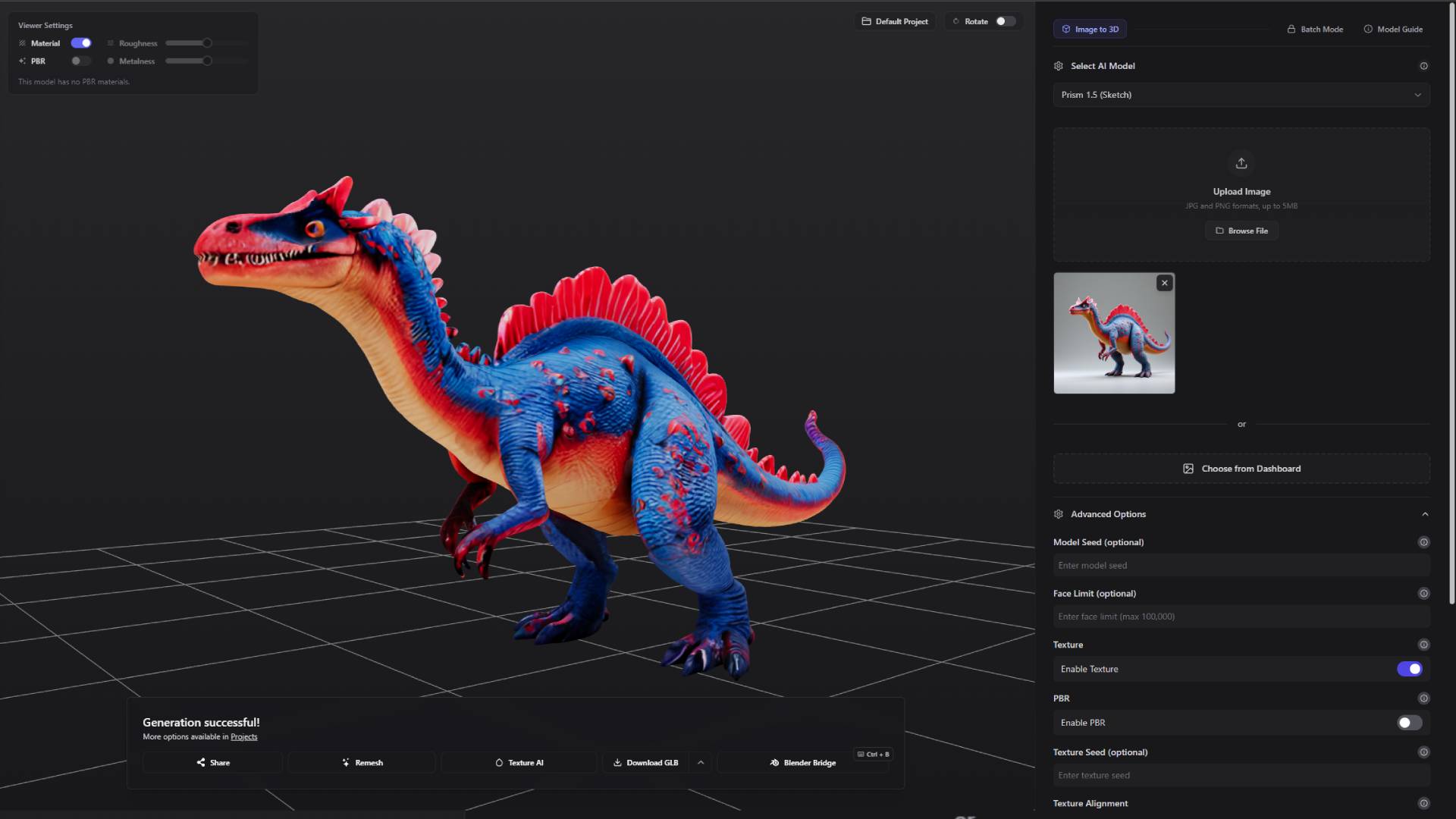
The system handles different types of input including professional photography, concept sketches, detailed illustrations, and simple line drawings. Each input type requires different analysis approaches, and the AI automatically adjusts its processing strategy based on the source image characteristics. Photographs get depth reconstruction analysis, illustrations get style interpretation, and sketches benefit from shape completion algorithms that fill in implied details and structure.
For even better results, you can provide multiple images of the same object from different angles - such as front, back, left, and right side views. This multi-image input significantly improves the accuracy and completeness of the generated 3D model by giving the AI more comprehensive information about the object's true three-dimensional structure. When you upload multiple reference images, the system automatically aligns and combines the visual information to create a more accurate and detailed 3D reconstruction with better geometry and texture mapping.
The Image to 3D process can generate geometry for areas not visible in the original image. When processing a front-facing photograph of an object, the system doesn't just create a flat extrusion - instead, it predicts the likely structure of the back, sides, and internal volumes based on visual cues and training on three-dimensional forms. This predictive capability creates models that look complete and natural from all viewing angles, not just the perspective in the original image.
The texture generation part of Image to 3D processing extracts and enhances surface details from the source image while generating additional texture information for areas that need completion. The system understands material properties and automatically generates normal maps, roughness values, and other rendering parameters to make the final model look convincing under various lighting conditions. This material accuracy makes the generated models suitable for high-end rendering applications where lighting and surface interaction are important.
Professional workflows benefit from reliable Image to 3D conversion. Concept artists can see their designs in three-dimensional form within minutes, allowing for immediate spatial evaluation and design refinement. Product designers can convert reference photographs into starting points for CAD development, accelerating the transition from inspiration to engineering. Architecture firms can transform historical photographs into detailed 3D models for restoration projects or historical visualization.
The gaming industry uses Image to 3D technology for rapid asset creation and prototyping. Environment artists can convert concept paintings into 3D environments, character designers can transform 2D character art into poseable 3D figures, and prop artists can build asset libraries from photographic references. This acceleration of the art pipeline allows development teams to explore more creative directions and achieve higher visual fidelity within existing production timeframes.
Educational and cultural preservation applications represent another significant use case for Image to 3D technology. Museums can convert historical photographs into interactive 3D models, archaeology departments can reconstruct artifacts from documentation images, and educators can transform textbook illustrations into manipulatable learning aids. The ability to extract three-dimensional information from flat images creates new possibilities for preserving and sharing cultural heritage in digital formats.
Image Studio: Visual Creation and Editing Tools
The Image Studio is a visual creation environment that integrates with our 3D generation capabilities to provide a complete creative workflow. More than just an image editor, Image Studio is an AI-powered workspace designed for creators who need to generate, refine, and perfect visual content before converting it into three-dimensional assets. This integrated approach eliminates the need for multiple separate applications while ensuring compatibility between your 2D designs and their 3D counterparts.
Image Studio combines AI image generation with professional editing tools, creating an environment where ideas can be quickly visualized, iterated upon, and refined. The platform recognizes that good 3D models often start with good 2D concepts, and every feature within Image Studio is designed to support this creative progression. Whether you're starting with a rough sketch that needs polishing or generating new concepts from scratch, Image Studio provides the tools needed to achieve your vision.
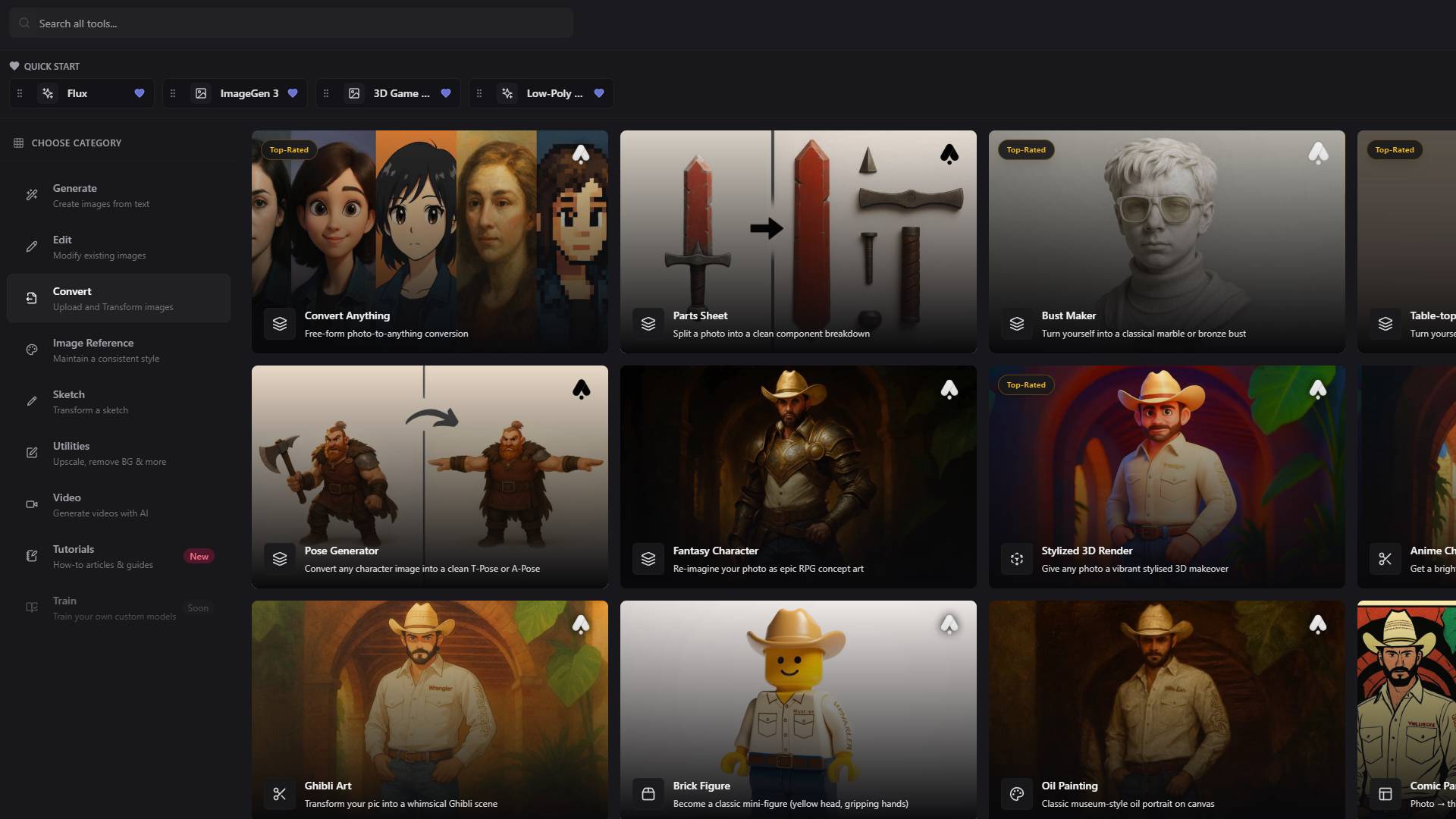
The AI-powered image generation capabilities within Image Studio are optimized for creating content that translates well into 3D models. The system understands the requirements of 3D conversion and automatically generates images with appropriate lighting, perspective, and detail characteristics that work well for dimensional reconstruction. This optimization means that images created within Image Studio generally produce better 3D results compared to generic image generators not designed for this workflow.
Advanced editing and manipulation tools provide precise control over your visual content. Professional-grade adjustment capabilities allow for fine-tuning of lighting, color balance, contrast, and saturation with the level of control expected by creative professionals. The editing engine understands the relationship between 2D appearance and 3D structure, providing guidance that helps ensure your 2D edits will translate effectively into dimensional form.
The integration between Image Studio and our 3D generation systems creates workflows where changes in one environment can be reflected in the other. Modifications made to textures or surface details in Image Studio can be applied to existing 3D models, while 3D geometric changes can generate updated reference materials for further 2D refinement. This bidirectional workflow enables rapid iteration and refinement that would be difficult with separate, disconnected tools.
Professional users find Image Studio valuable for creating consistent visual styles across large projects. The platform's ability to maintain artistic coherence while generating multiple variations enables the creation of comprehensive asset libraries with unified aesthetic approaches. Game development teams use Image Studio to establish visual design languages that carry through entire projects, while marketing agencies use the platform to maintain brand consistency across diverse creative applications.
The collaborative features within Image Studio help team-based creative development, allowing multiple artists to work on related visual elements while maintaining version control and creative continuity. Project sharing capabilities enable handoffs between team members working on different aspects of the same creative vision, while commenting and annotation tools help art directors provide feedback without disrupting artistic workflow.
Texture Generator: Simple Texture Creation
Generate textures using text descriptions and paint them directly onto your 3D models. The Texture Generator allows for precise control over surface appearance just by describing what you want in words.
Create textures like "weathered metal," "smooth wood grain," or "rough concrete" and apply them to any part of your model. The generated textures include basic material properties for realistic lighting.
The texture generation system understands how real-world materials form, age, and interact with their environments. When generating a weathered metal texture, the system doesn't just apply random wear patterns - instead, it considers how that specific metal would actually corrode under various conditions, where stress points would naturally occur, and how different environmental factors would affect the surface over time. This approach creates textures with authentic wear patterns and realistic material transitions that improve the believability of 3D scenes.
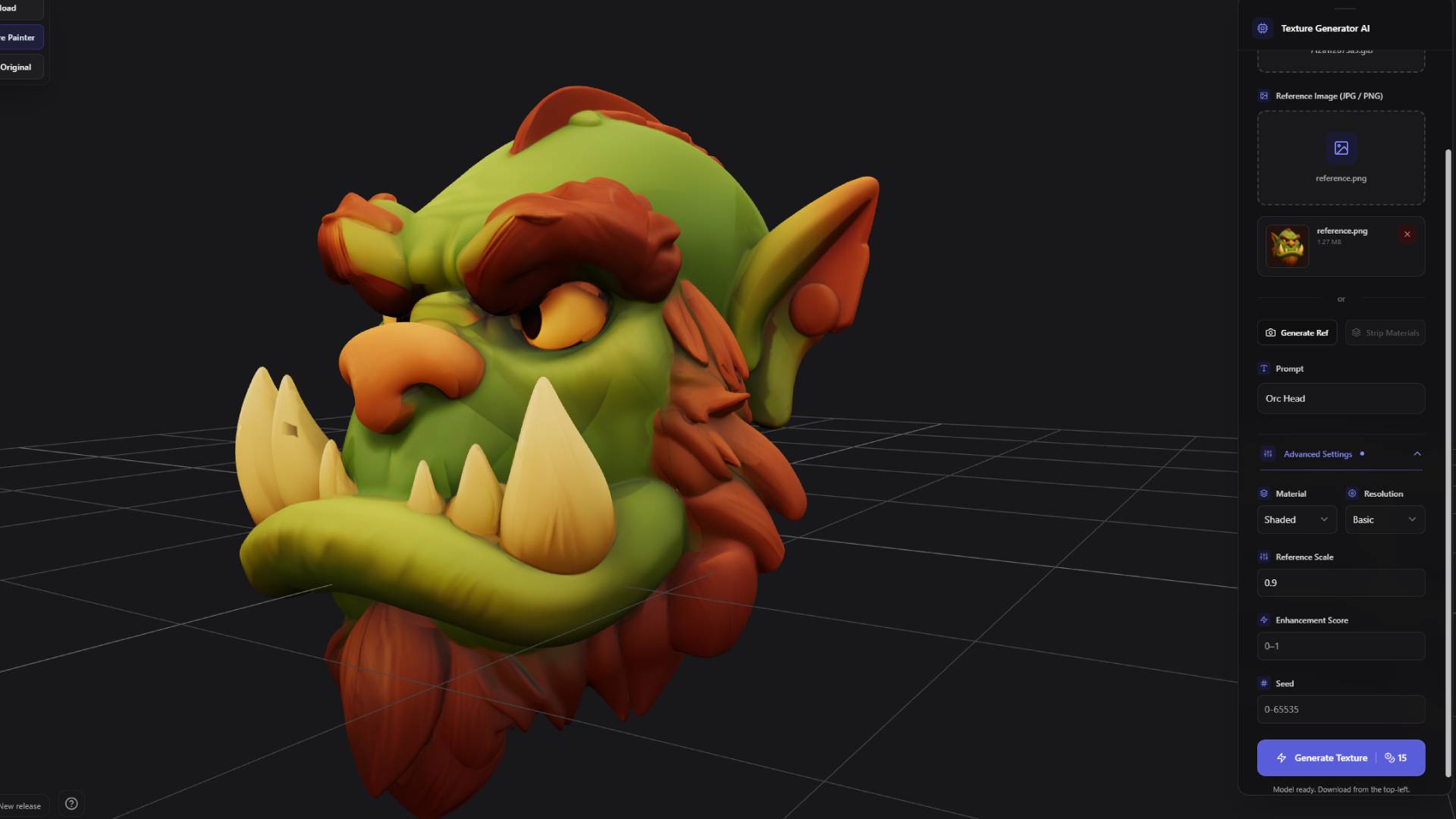
Advanced users can control texture generation through parameter systems that allow fine-tuning of specific material characteristics without requiring deep technical knowledge of shader programming or material science. The interface translates complex material properties into intuitive controls, helping artists achieve their creative vision while maintaining technical accuracy. Whether you need the subtle iridescence of oil on water or the complex layering of ancient stone surfaces, the Texture Generator provides the tools to achieve these effects with professional quality.
The procedural nature of texture generation means that patterns can be created at any resolution and scale, adapting automatically to the requirements of different applications. A texture designed for close-up architectural visualization can be automatically optimized for distant landscape rendering, while maintaining visual consistency and technical performance. This scalability makes the Texture Generator valuable for projects that require consistent materials across different levels of detail and viewing distances.
The system works well at creating both realistic materials that accurately represent natural and manufactured surfaces, as well as stylized and artistic textures that support specific aesthetic visions. This versatility makes the Texture Generator useful for photorealistic architectural visualization and stylized game development, for product design presentations and artistic creations. The AI understands the difference between these applications and adjusts its generation strategy accordingly.
Integration with the broader 3D AI Studio ecosystem means that textures generated within the system are automatically optimized for use with models created through our other tools. UV mapping compatibility, resolution optimization, and performance characteristics are all handled automatically, ensuring smooth workflow integration without technical complications. This integration includes real-time preview capabilities that let you see how generated textures will appear on your specific 3D models before finalizing material choices.
Texture Painter: Direct 3D Model Painting
The Texture Painter simplifies the traditionally complex process of applying detailed surface finishes to 3D models by combining professional painting tools with AI assistance. This system lets artists paint directly onto 3D model surfaces with natural brush strokes while algorithms automatically handle the technical aspects of UV projection, seam management, and detail preservation across varying surface angles and distances.
Traditional 3D texturing workflows require artists to switch constantly between 3D model views and flat UV map representations, creating a disconnected and often frustrating creative process. The Texture Painter eliminates this fragmentation by providing a unified painting environment where all work is performed directly on the dimensional surface while backend systems automatically translate brush strokes into properly formatted texture maps. This approach allows artists to maintain creative flow while achieving technical precision that would be difficult to achieve through manual UV editing.
The AI-assisted painting capabilities provide intelligent brush behaviors that understand surface context and automatically adjust stroke characteristics based on model geometry and existing surface details. When painting weathering effects onto a metal surface, the system recognizes geometric features like edges and recesses where wear would naturally occur, subtly guiding brush application to enhance realism without compromising artistic control. This intelligent assistance speeds up the creation process while helping artists achieve more convincing results.

The brush engines provide the responsiveness and precision expected by digital artists, with support for pressure sensitivity, tilt recognition, and custom brush creation. The painting system understands the difference between various surface treatment approaches, automatically adjusting blend modes, opacity behaviors, and detail application based on whether you're applying base colors, adding weathering effects, painting fine details, or creating stylistic embellishments. This contextual intelligence reduces the technical burden on artists while maintaining full creative control.
Real-time preview capabilities ensure that painting results are immediately visible under realistic lighting conditions, eliminating the guesswork traditionally associated with texture creation. Artists can see exactly how their surface treatments will appear in final renders or game engines, allowing for confident decision-making and reducing the iteration cycles typically required to achieve desired results. Multiple lighting presets and environment options enable evaluation of texture work under various conditions, ensuring good performance across different application contexts.
Advanced layer management systems provide the organizational tools needed for complex texture work, allowing artists to separate different types of surface treatments and maintain editability throughout the creative process. Base color layers, detail passes, weathering effects, and artistic embellishments can all be managed independently, enabling non-destructive workflows where changes can be made at any stage without compromising previous work. This professional approach to layer management makes the Texture Painter suitable for production environments where revision requirements are common.
The integration between Texture Painter and other 3D AI Studio tools creates hybrid workflows where AI-generated base textures can be enhanced with hand-painted details, or where manually painted surfaces can be augmented with AI-generated variations and embellishments. This collaboration between artificial intelligence and human artistry enables results that neither approach could achieve independently, combining the speed and consistency of AI generation with the creative vision and contextual understanding of human artists.
Collaborative features enable team-based texture development, allowing multiple artists to work on different aspects of the same model's surface treatment while maintaining version control and creative coherence. Project sharing capabilities help with handoffs between artists specializing in different aspects of surface creation, while annotation and feedback tools enable art directors to provide guidance without disrupting artistic workflow.
Performance and Technical Quality
Behind the interfaces and creative capabilities of 3D AI Studio is a technical infrastructure designed to deliver professional-quality results with the speed and reliability needed by modern creative workflows. Our cloud-based processing architecture uses hardware optimizations and load balancing to ensure consistent performance regardless of project complexity or platform demand, while maintaining the security and privacy standards required by professional users.
The technical specifications of generated assets meet industry standards across all categories of 3D content creation. Geometric resolution adapts automatically to intended use cases, ensuring that models destined for real-time applications maintain optimal polygon counts while assets intended for high-resolution rendering receive the geometric detail necessary for close examination. UV mapping follows professional conventions and maintains consistency across different software packages, while texture resolutions scale appropriately to match model complexity and intended viewing distances.
File format support covers the range of modern 3D applications, from real-time game engines to professional animation software, from 3D printing preparation to virtual reality development. Automatic format optimization ensures that assets exported for specific applications include the appropriate metadata, geometric optimization, and material definitions required for integration into existing workflows. This compatibility eliminates many of the technical barriers that often complicate the adoption of new creative tools.
Quality assurance processes built into every generation step ensure consistent results that meet professional standards for geometric integrity, texture quality, and material accuracy. Automated validation systems check for common technical issues like non-manifold geometry, texture seam problems, and material definition errors, automatically resolving these issues or providing clear guidance for manual correction. This attention to technical quality means that generated assets can be integrated into professional production pipelines without requiring extensive cleanup or revision.
3D AI Studio: AI-Powered 3D Creation Tools
3D AI Studio's features work together to help you create 3D content more efficiently. From describing your first concept to delivering production-ready assets, our integrated platform supports your creative work with reliable tools and professional quality results.